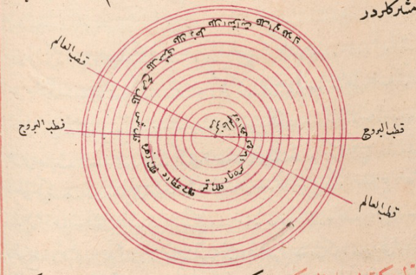
This is a work in progress. If you find any new or alternative readings or have any suggestions or comments please get in contact with us at:
.
You are using an outdated browser. Please upgrade your browser to improve your experience.
The mecmua corpus interface passes users' queries to a full text index and displays the results. Through the query interface, you can search for words or groups of words in the corpus. By simply entering a word such as ʿarab and pressing the ENTER button on your keyboard you will trigger the query. Results matching your query will be displayed below the input field.
For details on the transkription system used see our notes on transliteration. If you need special characters such as ā, š or ʿ, click on the respective letters in the virtual keyboard that shows near the search text field
A good documentation of the query language can be found here.
It is possible to search in particular fields of the corpus. Wildcards are applied on the token level.
| milḥ* | All wordforms starting with milḥ | Try it! |
| *ūni | All wordforms ending in ūni | Try it! |